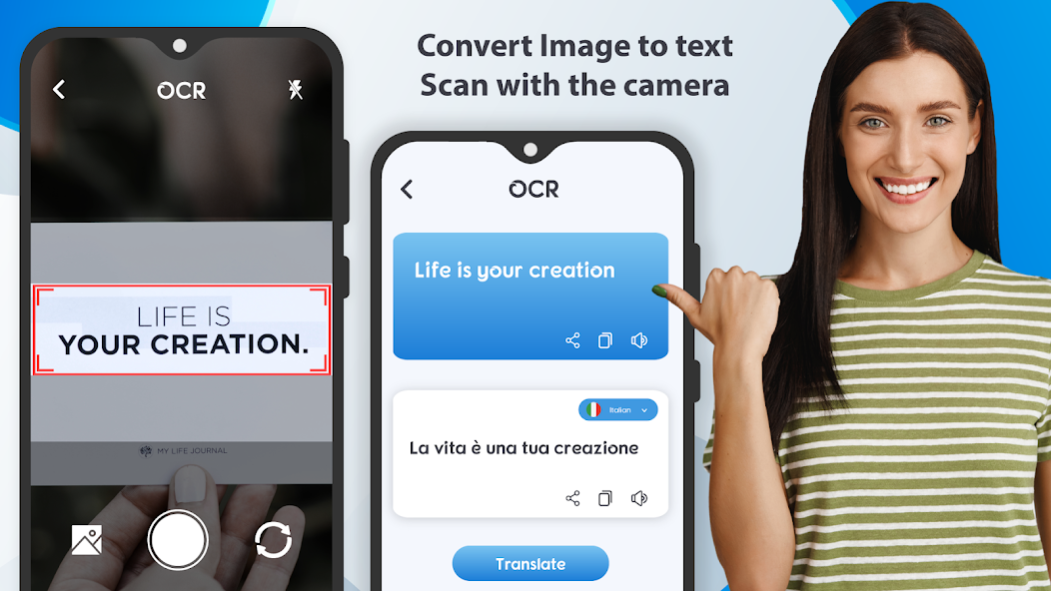All Translate Voice Translator 1.1.0
Free Version
Publisher Description
Get ready for new sensation in the form of All Translate Voice Translator with unique features of text & OCR translation. This all language translator proves to be helpful in language conversion and translation. Voice text translator app with world language package is there for you if you are not a native speaker and want to translate all langue. Doesn’t worry now if you are going on a foreign tour, just download the free live text translator: Universal language speech translator and have your own interpreter in the form of words translator app anywhere, anytime!
This All Translate Voice Translator app is useful free live text translator app, as it not only serves as a world language interpretation app but it has some other unique features to look out for. The feature that distinguishes this word-to-word text translation app among others is accurate OCR translation. In this unique feature of language translator camera, translating the camera captures becomes ever so easy Yes! Just take picture of any page or document with text translate scanner or any other text written, which you want to translate OCR, you will get accurate translation by virtue of country language translator.
Text translation:
The fast text translator enables users to readily translate all language text written within seconds with country language translator. Just tap on text translation and type any text to translate. Select any language, speak and translate languages with all in one multi language translator. This words and sentences translate app works as universal translator and best language learning app.
Voice translation- Speech to text translation:
This new All Translate Voice Translator app for android facilitates users with speak and translate via voice typing of all language who are not fond of typing; now they can translate all language in the form of voice typing in voice text translator. All you have to do is tap on the mice and start speaking. This voice typing language translator will work with a voice recognition system to become your chat translator in new all language voice translator. This will also act as a language-learning app as it has all language dictionary to language detect automatically.
OCR Translation:
In All Translate Voice Translator, the all-in-one OCR translation feature enables to get direct translations from any image, page, or from anywhere with language translator camera. For OCR translation and to translate picture description user has to open the OCR translation category, take a picture via a camera of the device and get the text translation with online language translator. This language translator OCR feature distinguishes the best language translator from all other apps on the store.
Live Translation:
Along with voice typing and camera translation this All Translate: Live Translator app helps you in advance translation with unique way. Just open the camera of your device and put it above on the text of any language you want to camera translate it will translate on real-time on same screen with live translation feature. This smart camera translation helps in translating camera captures and enables quick translate.
About All Translate Voice Translator
All Translate Voice Translator is a free app for Android published in the System Maintenance list of apps, part of System Utilities.
The company that develops All Translate Voice Translator is Cloud Park. The latest version released by its developer is 1.1.0.
To install All Translate Voice Translator on your Android device, just click the green Continue To App button above to start the installation process. The app is listed on our website since 2023-09-11 and was downloaded 1 times. We have already checked if the download link is safe, however for your own protection we recommend that you scan the downloaded app with your antivirus. Your antivirus may detect the All Translate Voice Translator as malware as malware if the download link to com.translation.ocr.scanner.voicetranslator.speaklanguage is broken.
How to install All Translate Voice Translator on your Android device:
- Click on the Continue To App button on our website. This will redirect you to Google Play.
- Once the All Translate Voice Translator is shown in the Google Play listing of your Android device, you can start its download and installation. Tap on the Install button located below the search bar and to the right of the app icon.
- A pop-up window with the permissions required by All Translate Voice Translator will be shown. Click on Accept to continue the process.
- All Translate Voice Translator will be downloaded onto your device, displaying a progress. Once the download completes, the installation will start and you'll get a notification after the installation is finished.